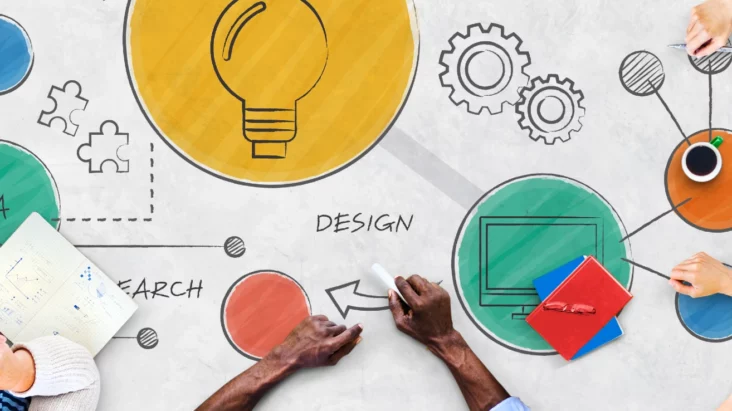In brief
You may have heard of Figma, but you may not know exactly what it is or what it can do for your business. Figma is a cloud-based design platform that enables designers to collaborate on the same file at the same time. It’s used by some of the world’s leading companies, including Google, Facebook, Netflix, and Uber.
And there’s a good reason why: Figma has a ton of benefits that can help businesses increase efficiency, customer satisfaction, and growth. Let’s take a closer look at four of those benefits.
What is Figma?
If you’ve ever worked on a web design project, chances are you’ve used or at least heard of Figma. But what is Figma? In short, Figma is a cloud-based vector graphics editor and prototyping tool. It’s used by designers to create high-quality designs and prototypes for both web and mobile applications.
Figma is unique in that it offers real-time collaboration, meaning that multiple people can work on the same file at the same time. This makes it an ideal tool for teamwork, as it allows for quick feedback and iteration. In addition, Figma has a commenting feature that makes it easy to give and receive feedback on designs.
So what are the benefits of using Figma for teamwork? Let’s take a closer look
The Benefits of Figma for Businesses
Designers are always looking for new and innovative ways to improve their workflow, and Figma is a tool that offers a lot of potential benefits for businesses. In this section i’ll take a look at the top four benefits of figma for business.
Web based platform
No need to install any software, just sign up and start using it in your browser. That means that you don’t have to worry about compatibility issues, as everyone can use the same version of Figma. Figma is also constantly updated with new features and improvements, so you’ll always be up-to-date.
User friendly interface
Figma has a user-friendly interface that is easy to use and navigate. Even if you’re not a designer, you’ll be able to figure out how to use Figma with ease. Plus, there are plenty of online resources and tutorials that can help you get the most out of Figma.
Cost effective
Figma is a cost effective solution for businesses of all sizes. There is a free plan that allows you to use all of the features and there are no limits on the number of projects or users. For businesses that need more than the free plan offers, Figma has an enterprise plan with additional features and support.
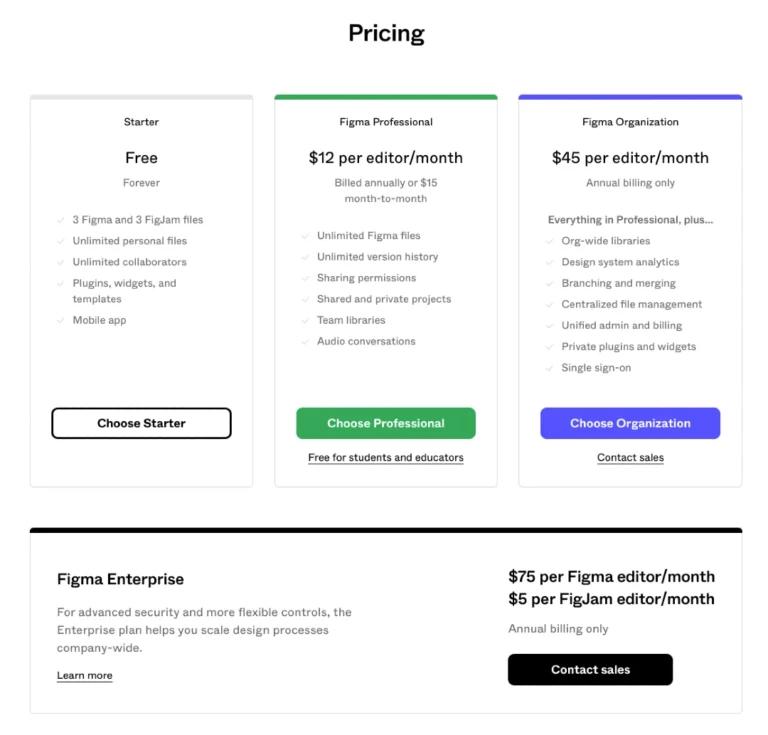
Features and integrations
Figma offers a wide variety of features and integrations that can be tailored to your specific needs. For example, you can use Figma to create high-fidelity prototypes, design user flows, and test usability. Plus, there are plenty of Figma plugins that can help you do even more with the platform.
As you can see, Figma is a powerful tool that can help businesses increase efficiency and collaboration. If you’re looking for a design platform that can take your business to the next level, Figma is definitely worth considering.
The Benefits of Figma for design teams
Figma helps teams work together more efficiently.
Figma is all about collaboration and making it easy for teams to work together on design projects. Because Figma files are stored in the cloud, they can be accessed by anyone with an internet connection. This means that team members can work on a project from anywhere in the world, which is a huge benefit for businesses with remote teams.
Real time collaboration
Figma offers real-time collaboration, which means that multiple people can work on the same file at the same time. This is a huge time-saver for teams, as it allows for quick feedback and iteration. In addition, Figma has a commenting feature that makes it easy to give and receive feedback on designs.
Version control
Because it’s cloud-based, multiple people can work on the same file at the same time. This means that there’s no need to send files back and forth or worry about version control issues. All changes made to a file are tracked, so you can see who made what change and when. This makes it easy to go back to an earlier version of a file if necessary. It also makes collaboration easier, since everyone can see which changes were made and when. This helps ensure that everyone is on the same page and that no changes are made without approval.
Commenting and feedback
Figma’s commenting feature allows designers to provide feedback on designs in real-time. This helps to speed up the design process and ensure that designs are accurate and consistent. Additionally, Figma’s commenting feature can help businesses gather feedback from customers and stakeholders, which can help to improve the final product.
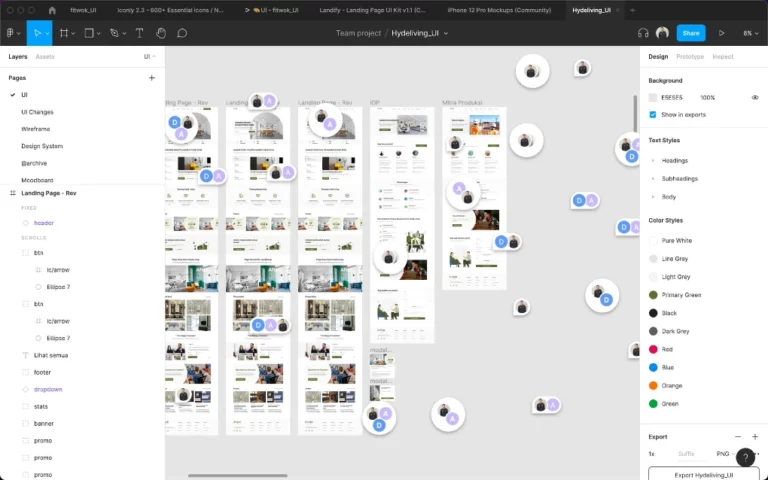
Figma helps you create better designs—faster.
Figma’s features are designed to help you work faster and smarter.
Auto-layout feature
With Figma’s auto-layout feature, you can quickly arrange elements on your canvas without having to manually adjust their positions—which saves tons of time when creating layouts for web pages or mobile apps.
Bult-in libraries
With Figma’s built-in libraries of reusable components, icons, and fonts, you can quickly pull up the assets you need without having to search for them externally—which means no more wasted time hunting down files or downloading new software programs.
These features add up to help you design faster and better than ever before.
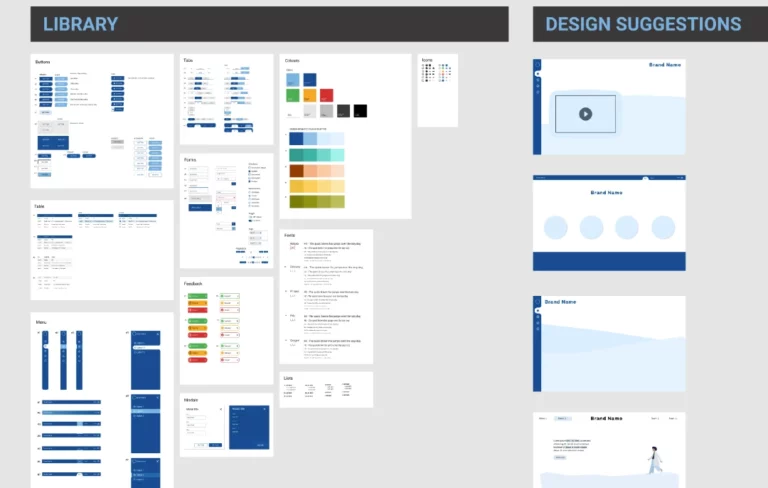
Syed Mahbub
UI/UX Designer & Webflow Developer
Syed Mahbub is a user experience designer and Webflow expert with a focus on creating high-quality, elegant, and professional digital products. He has extensive experience in designing websites and apps that have increased customer satisfaction and business growth. Syed is skilled in UX prototyping to create engaging user experiences.
Figma helps you create designs that meet your customers’ needs—and exceed their expectations.
When it comes to design, it’s important to remember that form follows function. In other words, your designs should be created with your users’ needs in mind first and foremost.
Built-in prototyping
With Figma, it’s easy to create designs that are both visually appealing and user-friendly. And with its built-in prototyping features, you can test your designs with real users to get feedback and make sure they meet—and exceed—your customers’ expectations.
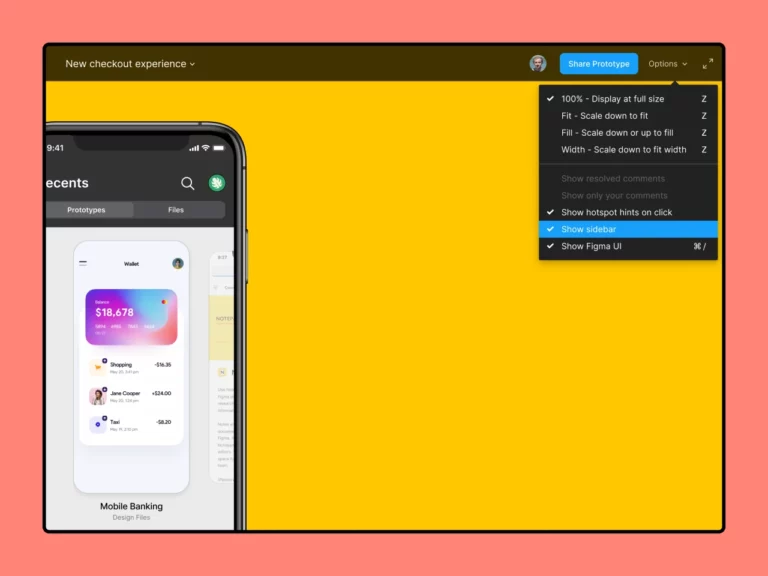
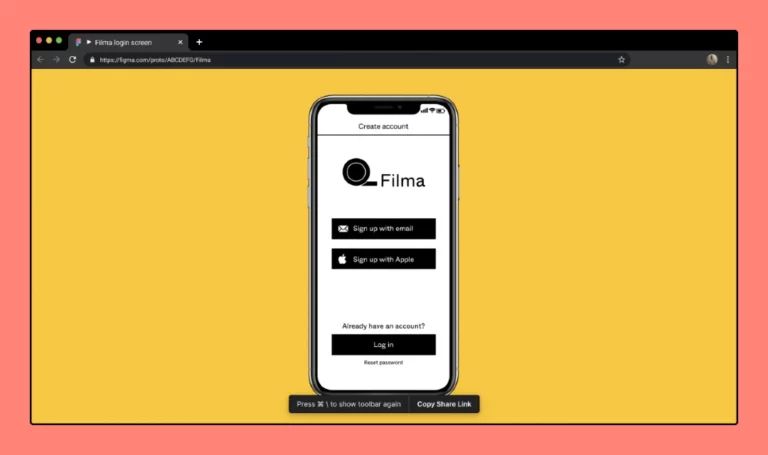
Figma helps you grow your business by improving your bottom line.
Better design leads to better business results—plain and simple. With Figma, you can create high-quality designs faster than ever before, which means you can get your products and services to market sooner—and start generating revenue sooner. Additionally, because Figma helps you create better designs that meet your customers’ needs, you can improve customer satisfaction and loyalty, which leads to repeat business and referrals—both of which are essential for long-term business growth.
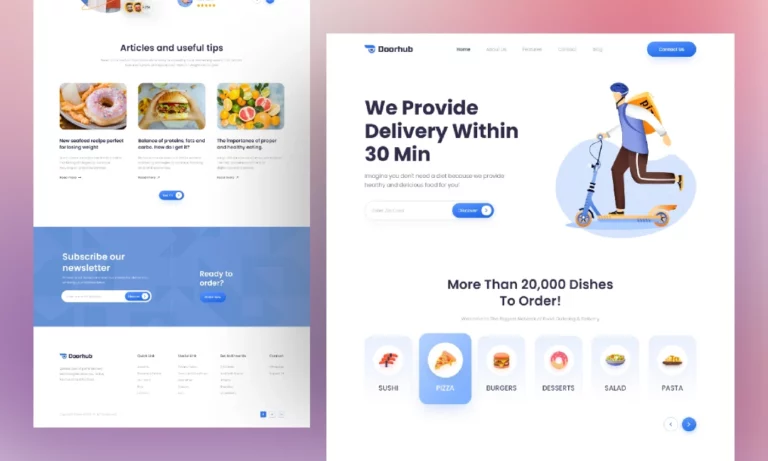
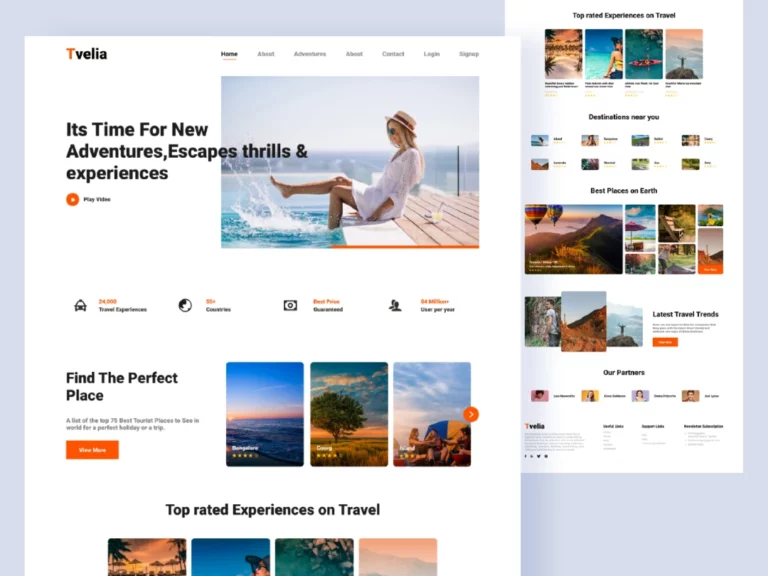
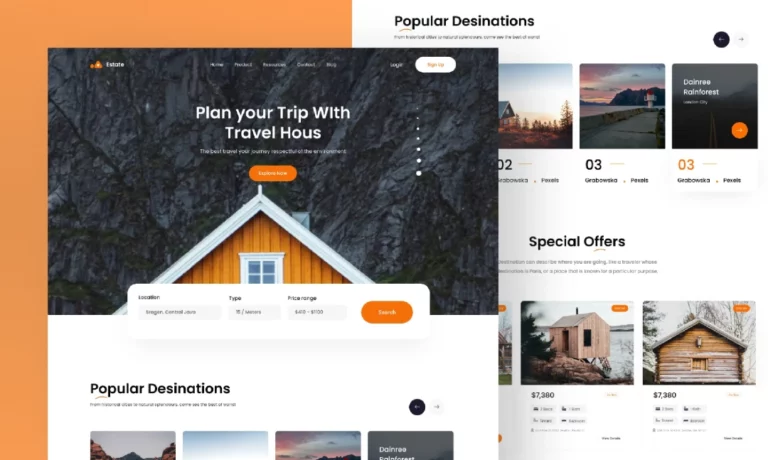
In conclusion:
Design is essential to any business, and good design leads to better business results. With Figma, you can create high-quality designs faster than ever before, which means you can get your products and services to market sooner—and start generating revenue sooner. Additionally, because Figma helps you create better designs that meet your customers’ needs, you can improve customer satisfaction and loyalty, which leads to repeat business and referrals—both of which are essential for long-term business growth.